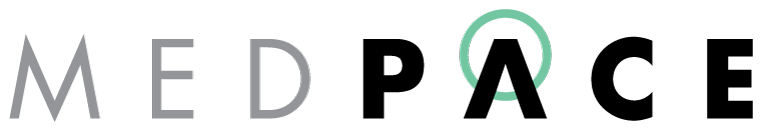General Login Help:
If you have not been prompted to migrate your account, you will still login by selecting the ClinTrak Standard Account option and entering your User ID in the format cen_flast, spn_flast or ext_flast.
If you have already completed the migration of your account, you will need to login by selecting the ClinTrak Microsoft Managed Account option, and enter your User ID in the format cen_flast@clintrak.medpace.com, spn_flast@clintrak.medpace.com or ext_flast@clintrak.medpace.com.
If you need additional assistance, please contact us via one of the methods below. You may also contact your Medpace CRA or other project level resource.
ClinTrak SM:
For additional help, please contact ClinTrakSupport@Medpace.com
ClinTrak EDC:
If you need assistance resetting your password, please contact the Medpace data coordinator for your study (quickest response) or email EDCHelp@Medpace.com and include your User ID and study protocol number.
ClinTrak IRT:
For additional help, please contact IRT.Support@Medpace.com
ClinTrak Lab:
For additional help, please contact your Project Manager or email ClinTrakLab-Support@Medpace.com
ClinTrak EAM:
For additional help, please contact EAMHelp@Medpace.com
ClinTrak Imaging:
Please email ClinTrakImagingSupport@Medpace.com
Medpace Associate:
Need help? Contact the Medpace IT Support Helpline by dialing extension 12274 in an office, or dial 1.800.730.5779 and select option 4 then option 4. For international associates, dial into your closest Medpace office, and dial extension 12274